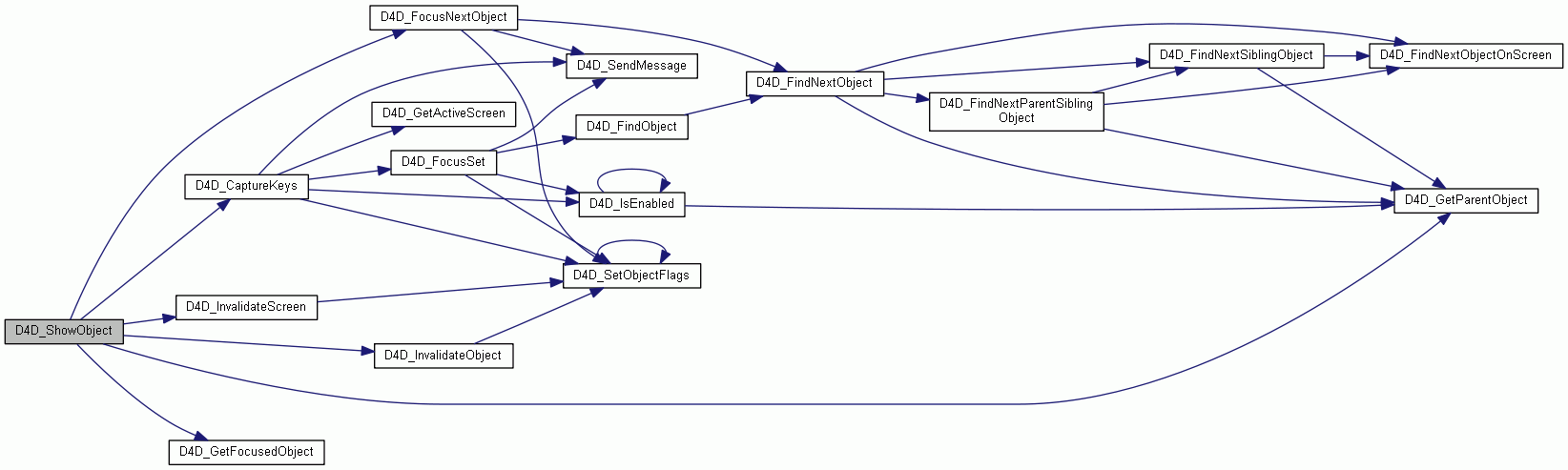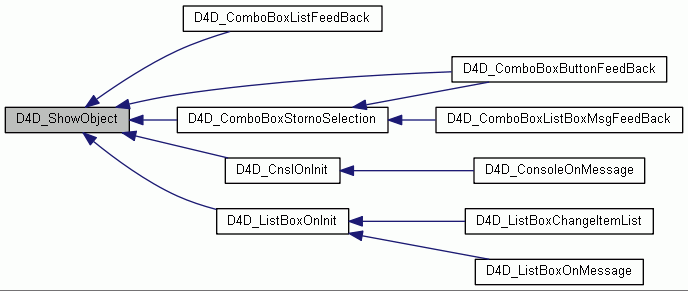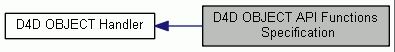
|
Functions | |
| void | D4D_InvalidateObject (D4D_OBJECT_PTR pObject, D4D_BOOL bComplete) |
| Function invalidate object to redraw on screen. More... | |
| void | D4D_ShowObject (D4D_OBJECT_PTR pObject, D4D_BOOL bShow) |
| Function control visibility of object on screen. More... | |
| void * | D4D_GetUserPointer (D4D_OBJECT *pThis) |
| Function return the object user data. More... | |
| void | D4D_EnableTouchScreen (D4D_OBJECT_PTR pObj, D4D_BOOL bEnable, D4D_BOOL bFastTouch) |
| Function enables touchs screen capability and sets also mode of touch event. More... | |
| void | D4D_EnableTimeTicks (D4D_OBJECT_PTR pObj, D4D_BOOL bEnable) |
| Function enable or diasble receiving timeticks for an OBJECT. More... | |
| void | D4D_CaptureKeys (D4D_OBJECT_PTR pObj) |
| Function switch on capturing the keys to objects. More... | |
| D4D_OBJECT * | D4D_GetCapturedObject (void) |
| Function returns the current keys capturing object pointer. More... | |
| void | D4D_EnableTabStop (D4D_OBJECT_PTR pObj, D4D_BOOL bEnable) |
| Function enables TabStop on the object. More... | |
| void | D4D_EnableObject (D4D_OBJECT_PTR pObj, D4D_BOOL bEnable) |
| Function enables object. More... | |
| D4D_BOOL | D4D_IsEnabled (D4D_OBJECT *pObject) |
| Function find out if the object is enabled or not. More... | |
| D4D_BOOL | D4D_IsVisible (D4D_OBJECT *pObject) |
| Function find out if the object is visible or not. More... | |
| D4D_BOOL | D4D_IsMineFocus (D4D_OBJECT *pObject) |
| Function find out if the object (including compounded objects) is focused. More... | |
| D4D_SIZE | D4D_GetClientScreenSize (D4D_OBJECT *pObject) |
| The function return the real client size of object. More... | |
This section specifies the exact usage for each API function.
Global variables
| void D4D_CaptureKeys | ( | D4D_OBJECT_PTR | pObj | ) |
Function switch on capturing the keys to objects.
| pObj | - pointer to the object. if the parameter is handled as NULL, the function switch off the capturing the keys to object. |
Definition at line 190 of file d4d_object.c.
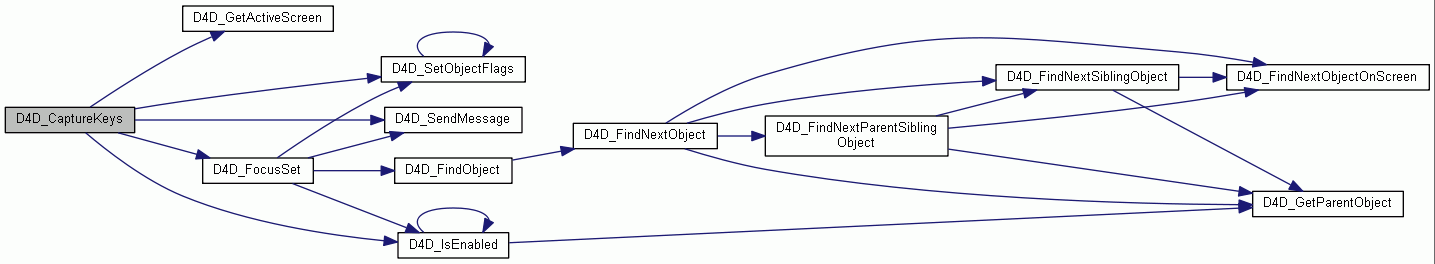
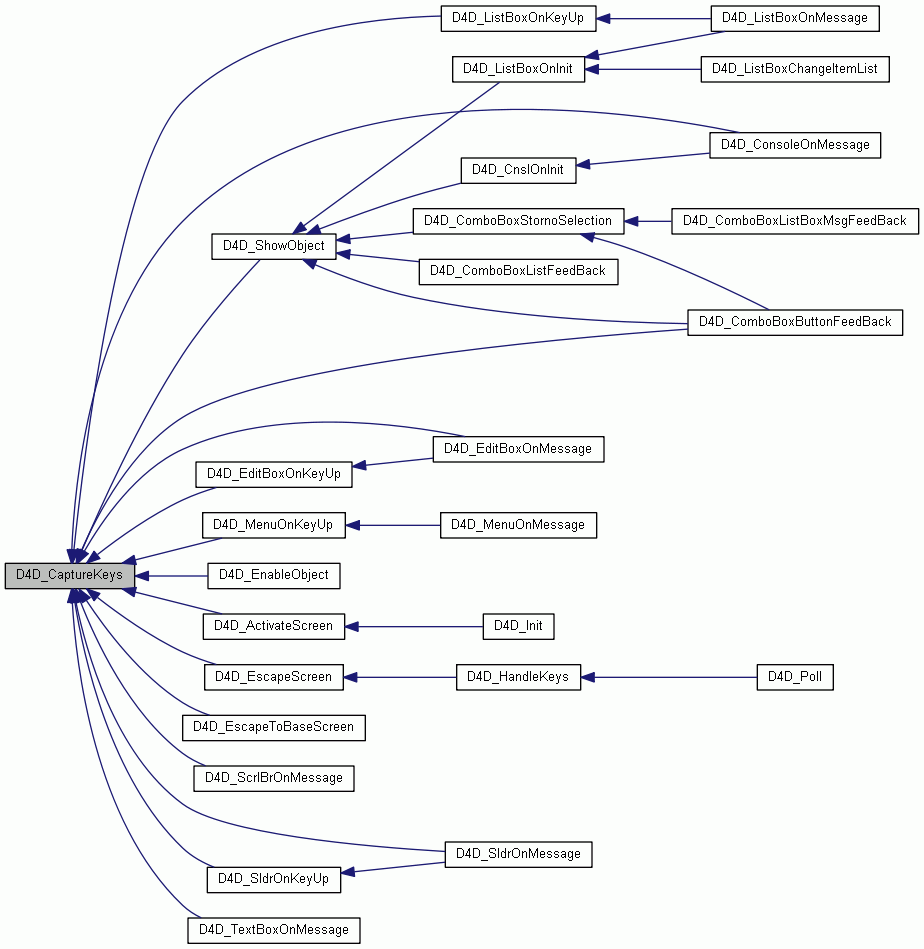
| void D4D_EnableObject | ( | D4D_OBJECT_PTR | pObj, |
| D4D_BOOL | bEnable | ||
| ) |
Function enables object.
| pObj | - pointer to the object |
| bEnable | - <D4D_TRUE - object enabled, D4D_FALSE - enabled disabled> |
Definition at line 273 of file d4d_object.c.
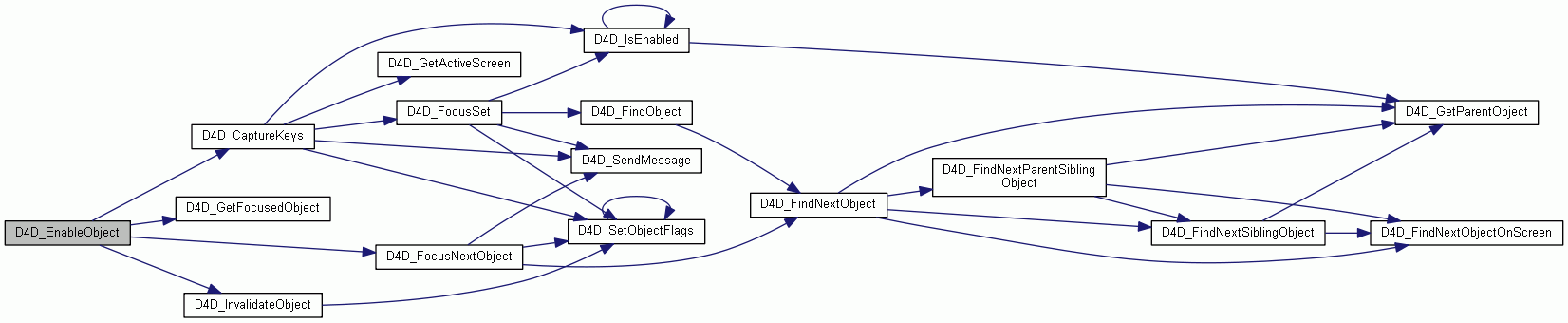
| void D4D_EnableTabStop | ( | D4D_OBJECT_PTR | pObj, |
| D4D_BOOL | bEnable | ||
| ) |
Function enables TabStop on the object.
| pObj | - pointer to the object |
| bEnable | - <D4D_TRUE - tabStop enabled, D4D_FALSE - tabStop disabled> |
Definition at line 255 of file d4d_object.c.
| void D4D_EnableTimeTicks | ( | D4D_OBJECT_PTR | pObj, |
| D4D_BOOL | bEnable | ||
| ) |
Function enable or diasble receiving timeticks for an OBJECT.
| pObj | - pointer to the object. |
| bEnable | - <D4D_TRUE - object will receive periodic time ticks events, D4D_FALSE - object won't receive the time ticks events> |
Definition at line 172 of file d4d_object.c.
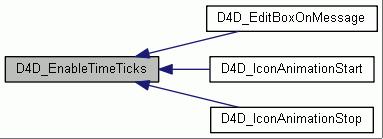
| void D4D_EnableTouchScreen | ( | D4D_OBJECT_PTR | pObj, |
| D4D_BOOL | bEnable, | ||
| D4D_BOOL | bFastTouch | ||
| ) |
Function enables touchs screen capability and sets also mode of touch event.
| pObj | - pointer to the object. |
| bEnable | - <D4D_TRUE - touch event enabled, D4D_FALSE - touch event disabled> |
| bFastTouch | - <D4D_TRUE - fast touch mode, D4D_FALSE -standard touch event> |
Definition at line 151 of file d4d_object.c.
| D4D_OBJECT* D4D_GetCapturedObject | ( | void | ) |
Function returns the current keys capturing object pointer.
Definition at line 241 of file d4d_object.c.
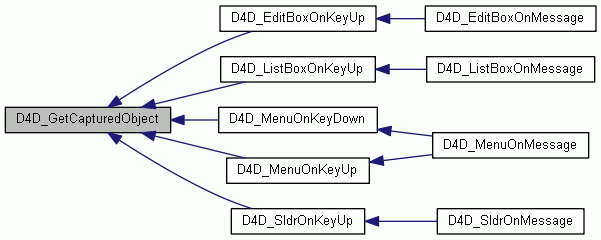
| D4D_SIZE D4D_GetClientScreenSize | ( | D4D_OBJECT * | pObject | ) |
The function return the real client size of object.
| pObject | - the pointer to object |
Definition at line 382 of file d4d_object.c.
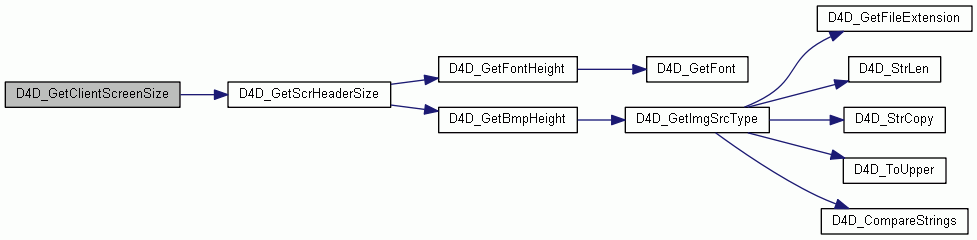
| void* D4D_GetUserPointer | ( | D4D_OBJECT * | pThis | ) |
Function return the object user data.
| pThis | - pointer to the object. |
Definition at line 131 of file d4d_object.c.
| void D4D_InvalidateObject | ( | D4D_OBJECT_PTR | pObject, |
| D4D_BOOL | bComplete | ||
| ) |
Function invalidate object to redraw on screen.
| pObject | - pointer to the object that should be invalidate. |
| bComplete | - force complete redraw of object. |
Definition at line 71 of file d4d_object.c.
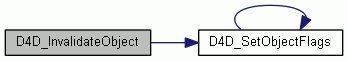
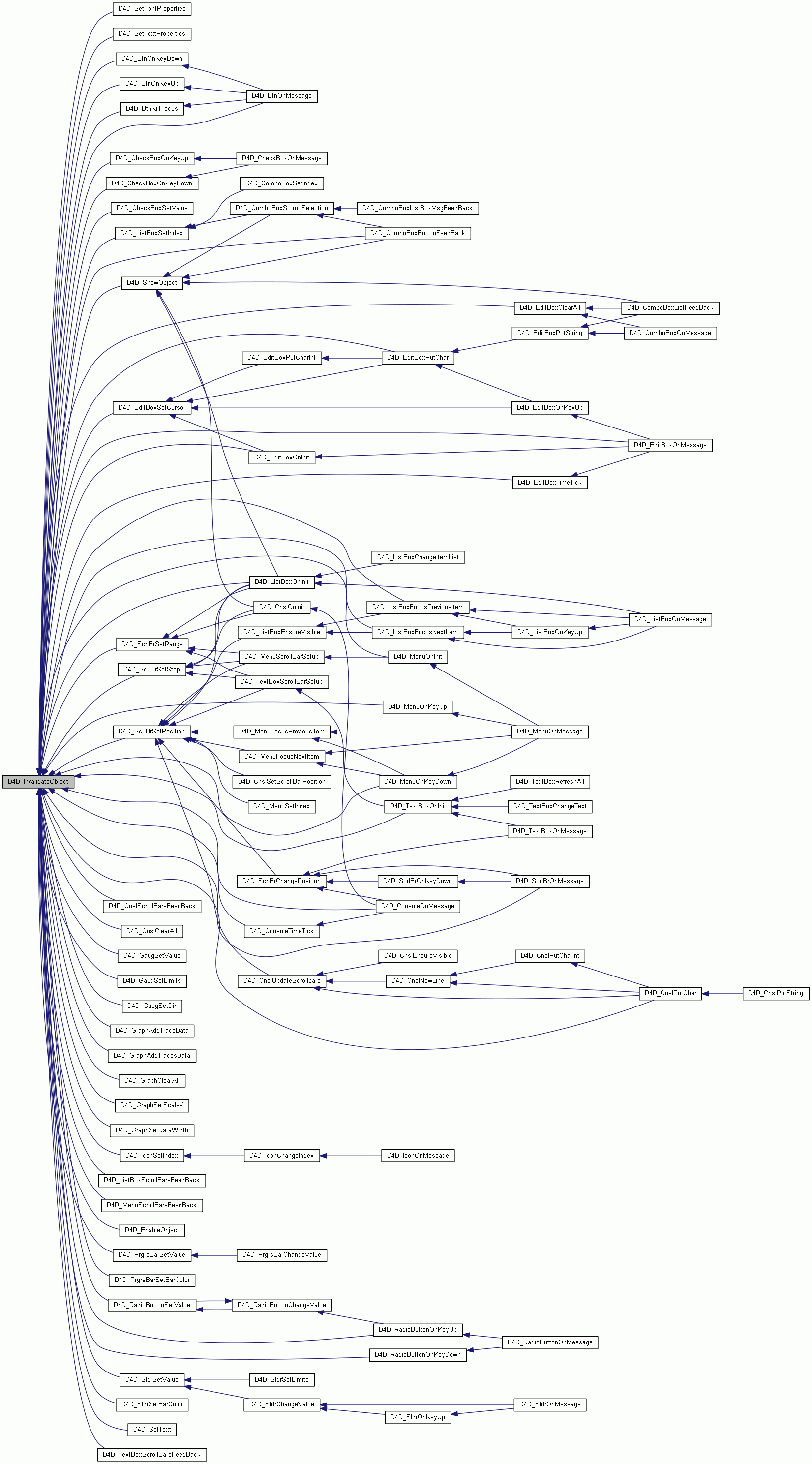
| D4D_BOOL D4D_IsEnabled | ( | D4D_OBJECT * | pObject | ) |
Function find out if the object is enabled or not.
| pObject | - pointer to the object |
Definition at line 303 of file d4d_object.c.
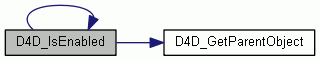
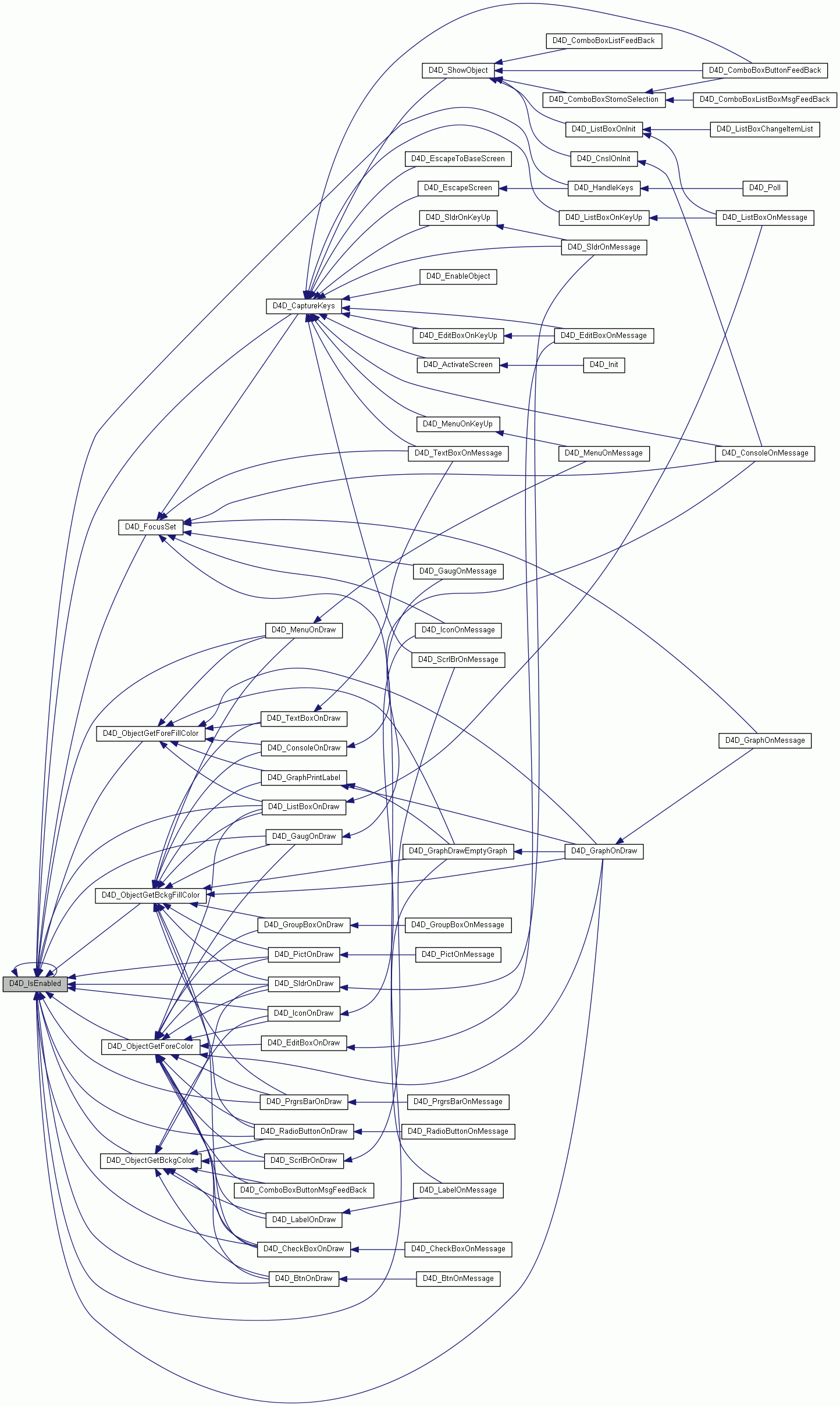
| D4D_BOOL D4D_IsMineFocus | ( | D4D_OBJECT * | pObject | ) |
Function find out if the object (including compounded objects) is focused.
| pObject | - pointer to the object |
Definition at line 348 of file d4d_object.c.
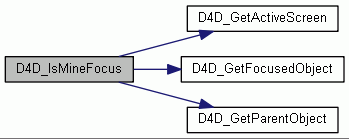
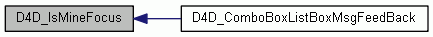
| D4D_BOOL D4D_IsVisible | ( | D4D_OBJECT * | pObject | ) |
Function find out if the object is visible or not.
| pObject | - pointer to the object |
Definition at line 325 of file d4d_object.c.
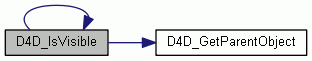
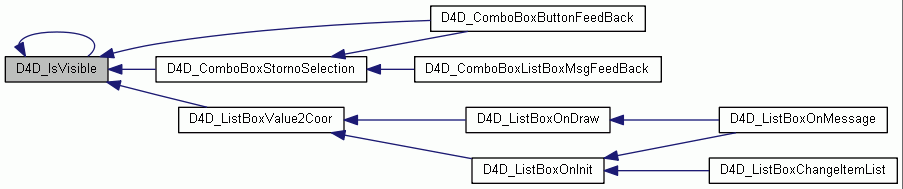
| void D4D_ShowObject | ( | D4D_OBJECT_PTR | pObject, |
| D4D_BOOL | bShow | ||
| ) |
Function control visibility of object on screen.
| pObject | - pointer to the object. |
| bShow | - <D4D_TRUE - visible, D4D_FALSE - hidden> |
Definition at line 92 of file d4d_object.c.